Before you send me a question, make sure you read this FAQ carefully first.
If you send me an email about one of your experiments or surveys, please include the following information:
-
Your user account (in case it differs from the email you use)
-
The experiment or survey name you write about
-
The exact issue you want an answer on
-
The PsyToolkit version you are using (make sure you test your problem with the current version)
Please do not send emails like those below, they will not be answered:
-
"Need BFI survey please" (click here to read why)
-
"I am a student from … and need permission to use the scale …" (click here to read why)
-
"My supervisor wants that your write me a formal letter approving me to use your site." (click here to read why)
-
"I have a 4x2x3 design and want to include both the STROOP and the WCST with autistic and typically developing participants. I have just seen your website. Would this work with PsyToolkit?" → Please try to find out the answer yourself first. Also, I am not a replacement supervisor, so do not ask complex questions about how to set up your survey (unless you are willing to make a donation and the question is clear and you are willing to read up yourself first).
-
"Can you please send me more information about a survey on your survey list?" → Everything I know about the surveys comes from the sources I list. Please check those yourself (download the paper, etc). I cannot send original papers, unless I am the author on them.
| If this FAQ does not answer your question, try the user forum. |
Topics in this FAQ
Citing PsyToolkit
-
How do I cite PsyToolkit?
Cite both papers:
-
Stoet, G. (2010). PsyToolkit - A software package for programming psychological experiments using Linux. Behavior Research Methods, 42(4), 1096-1104. https://doi.org/10.3758/BRM.42.4.1096 (PDF)
-
Stoet, G. (2017). PsyToolkit: A novel web-based method for running online questionnaires and reaction-time experiments. Teaching of Psychology, 44(1), 24-31. https://doi.org/10.1177/0098628316677643 (PDF)
-
-
Where and how do I cite PsyToolkit in my manuscript (article, thesis, report)?
For many studies, you can add something like this for a study using a survey and an embedded experiment to the Methods (Materials) section of your manuscript:
"The survey and experiments were implemented and presented online using the PsyToolkit platform (Stoet, 2010, 2017)."
Then also make sure the two articles are in your references section. -
What if I do not cite PsyToolkit?
If you use PsyToolkit, you must cite it in your manuscript. If you do not, it is a breach of the user agreement. Each time you log in to your PsyToolkit account, you are reminded of this user agreement.
How to contact PsyToolkit and email
-
Which emails does PsyToolkit use?
The preferred email address of PsyToolkit is psytoolkit@gmail.com. PsyToolkit uses different other email addresses, namely psytoolkit@gmx.com, psytoolit_automatic_reply@gmx.com, stoet@gmx.co.uk, and g.stoet@essex.ac.uk. If email does not come from one of these emails, it is not from PsyToolkit. When unsure, email psytoolkit@gmail.com
-
Does PsyToolkit ask me for my password?
PsyToolkit will never ask you for your password. If you are sure about an email, contact PsyToolkit yourself via one of the emails above.
-
Can I write PsyToolkit with questions?
Yes, but search for the answer yourself first (including this FAQ). If you do write PsyToolkit, please be as precise as possible. If you have a PsyToolkit account, tell me your account name and which server (EU or US).
-
What happens after I have sent my email to you?
You always get an automated email. I will write you back, usually within 24 hours during the week. If I do not write you back, I might have missed your email. Do not hesitate to write me again if you have not heard from me within one week. I am happy with all emails sent.
-
To whom should I address my email?
All emails are being received by PsyToolkit developer Professor Gijsbert Stoet.
-
What languages can I write my email in?
I am happy with emails in English, Dutch, and German. If you want an answer in Dutch or German, please say so.
-
I have sent you a question, why did I not receive an answer yet?
I am sorry to hear this. Most likely I have missed it. I generally try to answer, but sometimes they get buried under the many newer emails I get. If you still have not found an answer and it has not been addressed in the FAQ, please try again.
-
What questions might not be answered?
I regularly receive emails from South and East-Asian students who ask me for permission to use a specific scale for their university study. I appreciate their care for copyright issues, that is really good. University students who study at a university and use the scale for their university project do not need to ask me for permission and due to the numbers of emails like this, it is possible you will not receive an answer. Further, I sometimes get questions in languages other than English, German, or Dutch — in those cases, I might not answer, please understand.
General questions
-
Why is it called PsyToolkit?
Psy is short for Psychology and Toolkit refers to the various software tools PsyToolkit comes with.
-
How long has PsyToolkit been around?
PsyToolkit has been around since 2005. It has been online in its current form since 2012 and since then has been used in hundreds research studies.
-
What can one do with PsyToolkit?
A lot. Apart from this website with lessons and documentation, you can setup your own online or laboratory-based studies. In short, you can program and run cognitive psychological experiments, you can run surveys, and you can do this all offline or online, including online data collection.
-
Which computer types is PsyToolkit working on?
PsyToolkit works on all computers (Microsoft Windows, Mac, Linux), because you can run it in a web browser.
-
Can PsyToolkit measure response times (RT)?
Yes.
-
Can I use PsyToolkit pre-programmed experiments and surveys for my university research?
Yes.
-
I want to XYZ (replace XYZ with the description of your study), can I do this in PsyToolkit?
I am happy to answer such questions, but please first check this link to the PsyToolkit documentation carefully, it most likely answers all your question.
-
Can I run a questionnaire and include an experiment as shown on the PsyToolkit website?
Yes, and it is reasonably easy to do. This tutorial explains best how to do it step by step.
-
Can I send an experiment to my participants? How do I do this?
-
Setup your experiment.
-
Set up an online survey.
-
Embed your experiment (of step 1) in your survey (of step 2).
-
Make sure your survey is in online mode; send the link or QR code to participants.
-
-
Can I embed more than one experiment in a survey?
Yes, you can embed as many as you like.
-
How can I get many participants for my online study?
You can advertise the link via social media, or also via PsyToolkit’s new user board. I also recommend to use Prolific, with which you can get many participants quickly. There is a lesson on how to use Prolific with Psychology (lesson here).
-
Does PsyToolkit work with Prolific?
Yes, that is very easy. Here is a complete short lesson with all the steps: Prolific Lesson
-
How do I make online surveys work with SONA?
It is easy, SONA has excellent PsyToolkit support, and PsyToolkit works actively together with the SONA developers. Read here in detail how this works.
-
Does PsyToolkit work with MTurk?
Yes, that is very easy. In MTurk you set up a "survey link" project, and you use the survey URL from PsyToolkit. Make sure that at the end of the survey, PsyToolkit participants get an end code (or alternatively, design your own random code). It is trivially easy. There is a complete PsyToolkit lesson about this topic: MTurk lesson
-
Can PsyToolkit exchange variables with other websites, such as Qualtrics/SONA, Unipark (etc)?
Yes. PsyToolkit can communicate with other websites using so-called CGI variables. There is a lesson about this here.
-
Does PsyToolkit work with Qualtrics?
It is unclear why you would want to combine PsyToolkit with Qualtrics. Although your university might have a Qualtrics account and your supervisor might insist on using it, it is easier just to use one system. You can use PsyToolkit for complete psychological studies. If there is something only Qualtrics can do, please let me know via email. Because of this, I do not further support Qualtrics; try if you can combine it yourself.
-
Does PsyToolkit work with Unipark?
Yes, I know of people who use it successfully. I wonder, though, why you would want to use such software? Everything you can do with Unipark and so on can be done with PsyToolkit. Same is true for Qualtrics. All these commercial third party websites just cost a lot of money but are otherwise nothing special. Just use PsyToolkit, it makes your life easier.
-
But Unipark and Qualtrics say they are very professional?
Yes, they use that as their selling point (PR). They say they are professional and charge loads of money. PsyToolkit has the same functionality, but is non-commercial and PsyToolkit has no need to convince you with cheap lines about professionalism — PsyToolkit is not-for-profit. It is up to you.
-
Are you on the social media?
All important PsyToolkit information is on its own page, so there is not that much need. But PsyToolkit is on various social media for documentation (YouTube) and news/updates (BlueSky/Twitter), and likes (Facebook). Here are the links:
-
The PsyToolkit main page has these links as well with a like button
-
The user forum, which started only in the summer of 2019
-
How can I give credits back to the Sona system?
This is very simple. You can put a variable in the end URL. For example, you can use something like this (note, example link does not work):
https://my-university.sona-systems.com/webstudy_credit.aspx?experiment_id=1234&credit_token=12345abcdefghij123534003434343ez
Make sure you change the values for experiment_id and the credit_token -
Why does PsyToolkit not charge for using it?
It is philosophical. PsyToolkit is not-for-profit. The PsyToolkit developer works as a Professor of Psychology at a university and makes the use of PsyToolkit cost free (at least, for researchers within non-profit organizations such as universities). PsyToolkit’s costs (e.g., for servers and equipment) are paid for by donations and people who take lessons. You do not need to pay for any use of the PsyToolkit website. That said, all PsyToolkit images on the website (but not those you upload yourself) are under PsyToolkit copyright and cannot be used for commercial stuff or books (you can ask for permission).
-
Where is PsyToolkit based?
PsyToolkit is designed and made in the United Kingdom. There are several PsyToolkit servers. They are based in professional data centers in both the US and Central Europe (Germany/France). The servers have there their own separate data storage but run identical software and are are managed by Prof. Stoet.
-
What is a "server"? I do not know what it means
It is just a technical term for a computer that creates the websites. Colloquially people call this sometimes "the cloud", but that is just a marketing term for servers. Usually, servers are in data centers. A data center has lots of server computers. Whenever you use a website such as PsyToolkit, or Google, or your university’s website, they are all being created by servers in data centers. It costs money to have a server in a data center. This money is paid for by PsyToolkit.
-
Who funds PsyToolkit?
The project depends on donations and payments for the occasional classes (announced via Twitter). This money is used to pay for the servers in the data center and some other running costs. You can support by making a donation here.
-
Who uses PsyToolkit?
PsyToolkit is being used around the world by researchers and students. Many psychology students use it for their research projects. It is also used much by students and researchers in the fields of linguistics and music.
-
What is the difference between Eprime, Superlab, and PsyToolkit?
There are many similarities, but also differences. PsyToolkit is on par with those packages. But unlike purely commercial packages, PsyToolkit aims to be educational and accessible, that is, there are many demos and surveys on the websites psychology students can learn from. You can run your whole non-commercial project without paying (but donations are welcome).
-
Can I load Eprime experiments into PsyToolkit?
No, that is impossible. PsyToolkit and Eprime have nothing to do with one another and use completely different file formats. You need to write the code in the PsyToolkit experiment scripting language. Start here learning how that works.
-
Does PsyToolkit work on tablets and mobile phones?
Yes, surveys can easily be run on mobile phones. Experiments too, but because experiments often use a keyboard, you need to decide whether you want to use key strokes in your experiment. Response times from touch screens are less precise than key presses (that is true no matter what software you use, it has to do with the hardware).
-
Is the response measurement timing reliable?
Yes, it is comparable to E-prime 3.0. An independent study (i.e., one not done by the PsyToolkit developer) showed this in this research article.
-
Does the internet speed influence the response times?
No, absolutely not. The experiment is first loaded into the participant’s browser, then the response times are collected, and when the experiment is finished the response times are sent back to the PsyToolkit server. This means that even if the internet is really slow, the response times are not affected.
-
How can we support PsyToolkit?
You can do one of the following things:
-
Write about the software on the social media
-
Send me an email about what you like about the software, I am always interested to hear positive stories about people who benefit from the software, and it motivates me to expand the software.
-
Write a more formal letter of support to me explaining how you use the software and why you think it is good. Ideally, this letter would be sent as PDF. Such letters help me to get the support within my organization.
-
Tell colleagues about the software.
-
Help with translating the survey interface into your language, if your language is not yet available.
-
-
Can you implement feature X, please?
I am always open to suggestions of new features. Just send me an email.
-
This is very simple. There are two completely different ways to do this:
-
Just do not login for one year. If you do not login for more than one year, you will be reminded by email to login. If you do still not login, your account will be deleted.
-
Go to settings, and select "delete your account". You then receive an email with a code you need to enter here to finish the process.
-
-
Somehow the line number editor does not work well
If that happens, go to the PsyToolkit settings and go to Various and make sure the option about the line number editor is not selected. Go down that page to click the save settings button and it works.
All legal questions, including permissions for surveys
There are many questionnaires on PsyToolkit’s website. If you have a question about them, please make sure you read this first carefully. This because I get many of these questions, I will often not be able to answer them — that is exactly why I created this FAQ.
| Replace the XYZ below with whatever scale you are asking about. |
-
I want to use one of your questionnaires. Can I get your permission to use it?
I get this question quite a lot. Here are the rules:
-
Whenever you use PsyToolkit, you need to cite its two publications (see above)
-
Nobody is allowed to use PsyToolkit for commercial purposes or as part of a business, unless explicit permission has been given by me (this is rare).
-
Students can use PsyToolkit for educational or research purposes without further permission
-
The surveys in the survey library are almost all based on work by researchers who have absolutely nothing to do with PsyToolkit. As PsyToolkit developer, I have personally checked that it appears (to the best of my knowledge, which is unfortunately not infallible) they can be used without violating copyright. In every online survey, there is a section about legal stuff. That is to the best of my knowledge. If you don’t trust it, please check yourself with the original study and its authors.
-
-
My supervisor wants that you write me a formal letter to tell me that I can use the questionnaires on your website. Can you please do so?
As said, the rules of permission are on the website. Tell your supervisor to have a look there. Also, please understand that I simply do not have the time to write letters of permission to the thousands of people who are using PsyToolkit. If you insist, please make a donation of at least £50, and you will get your letter.
-
I want to use the XYZ scale with Google Forms/SurveyMonkey (they changed their name in 2021) (etc), can you please tell me how I best do this?
I can only answer questions about PsyToolkit.
-
I do not get a response from XYZ via email, can you please help me instead?
Some of the authors of the scales will either be retired or deceased. I am not in a position to answer on their behalf.
-
If I create my own survey (or experiment), whom does it belong to? Do I loose my copyright by putting it on the PsyToolkit website?
It still belongs to you in every respect. You do not loose your copyright. If you made it, it belongs to you.
-
You show the means, but not the standard deviations, why not, and can you send them to me?
When I write about surveys and questionnaires, I like to show some averages. I keep it simple (no standard deviations). The details are typically in the papers I cite. You can find them at the bottom of each page in the survey and experiment libraries (under references). If you want the details, please get the papers yourself via your library (I will not send them to you due to copyright issues).
About survey library
-
I want a hard copy of XYZ’s scale, can you please send it because I need it for my dissertation?
Because I do not own the scales, I cannot redistribute papers about them. You can typically find them in your library or sometimes even on the Internet.
-
Can you send me all the details about the XYZ scale, we want to use it in our study?
All the details are on the website. If you think something really relevant is missing, please tell us exactly what is missing. We get too many general request just to put all details on the website. If you want all details, you need to read the original journal article that we list in the References section of each survey in the survey library.
-
I found a mistake in your survey library
Thank you for spotting mistakes. Let us know via psytoolkit@gmail.com. In the header, write "error in survey library". In your email, provide the link of the survey, and what you think is wrong with it. We will change mistakes as quick as we can, usually the same day.
-
We developed a new survey, can you add it to the survey library?
Yes, we would like to. Can you send us the article, the reference, and a short summmary. The more information you provide us with, the quicker it will be online.
Login problems
-
I have successfully set up my experiment, but when I login my account is empty, why?
You possibly have setup an account on both the EU and US server. Try to login to the other server. When you login, you see in the top left a link to the US or the EU server. If you are in Europe, Africa, or West Asia, you best use the EU server. In the rest of the world, you better use the US server.
-
I forgot my email login details, what should I do?
On the login screen is a link for forgotten emails. Make sure you have registered with a valid email, otherwise you cannot recover your login details.
-
Do I need to pay for my login?
Of course not, PsyToolkit is fully free for students (at school or university), state schools, academic researchers, and non-profit research organizations.
About online experiments
-
After running my experiment, I can see the data, but how can I save it to my own computer?
It depends what exactly you want. There are different scenario:
-
When you just want to program and test your experiment, you cannot directly "save" your data to your own computer’s drive. You need to copy and paste it. This is due to security mechanism of the browser.
-
If you want to run an online experiment as part of online data collection, you can embed your experiment in an online survey. That way, the data will be saved on the PsyToolkit server, and you can download them from there. Check the following question.
-
-
I have my experiment. But how do I get my experiment "online" so that people can "click" it?
This is very simple. It takes a few steps:
-
First make sure your experiment on its own works well.
-
In addition to your experiment, you also must create an online questionnaire.
-
The online questionnaire needs to embed your experiment, that is very simple to set up (see example below).
-
Now compile your survey and then you get a URL which you can distribute to people.
-
Imagine you have an experiment called "stroop". Then you can embed in your survey as follows:
l: myexperiment t: experiment - stroop
You can read about this in detail about how to get your experiment online here.
-
-
How can I collect data from multiple participants?
This is very easy. You need to run the experiment within an online survey. You need to set up an online survey and embed your experiment in it. Then you get an online web link (URL) and you can give that to your participants. All the data will be collected online and can be analyzed within the PsyToolkit website. A complete lesson on how to do this can be found here.
-
Which browser should I use?
The online PsyToolkit version works fine with all modern web browsers (including Firefox, Safari, Edge, Chrome, and Gnome’s excellent Epiphany).
-
At the beginning of online experiments, there are onscreen messages such as Click to start and Wait a second. Can I change these?
Yes, that is easy to do. Read here how to do it.
-
How can I make sure experiment starts in fullscreen mode?
In the options, use the option fullscreen. Read full documentation here.
-
How can I make sure the experiment scales when going into fullscrene mode?
Use the option scale documentation
-
How can I make the box the experiments are in is somewhat bigger?
Use the option frame documentation
-
The red box at beginning of experiment does not show in the center. Why and what can I do?
This happens when you use a resolution different from 800x600. Of course, you can, and there is a small bug here, which will be fixed in the upcoming version. For now, you can use a frame option, and that will fix it Read here how to do it.
-
Can I change the text in the red box?
Yes, you can give it any text you want. You do so using the PsyToolkit experiment script options. It is explained here.
-
Somehow, only the first key-press response during the experiment is processed, and then the browser does not respond anymore?
This is a very unusual error that can happen under one very specific circumstance when using Firefox. If users select in the preferences the option to start searching in the web page "Search for text when you start typing" as soon as they type (which people rarely use), then the keyboard responses are not properly processed.
-
Is it possible to replace the black background through a colored background or a picture?
Yes, it is very easy to do. You need to make sure you present as the very first stimulus in your task the picture (make sure it is 800x600 or a different size if you have a different screensize set in your options. Or alternatively, there is the background statement that creates just a colored rectangle the size of the screen (for example show background 255 0 0).
-
How can I add more trials to my experiment?
If you downloaded an experiment from the library, you can change the code. Changing the number of trials is super easy to do. Look for the tasklist statement in the script. The line(s) below that show how many trials there are. Just change that number, compile your experiment, and it will work. Note that the number of trial in the library examples is often short so people can get a feel for the experiment. For "real" data collection, you often want many more trials. The more trials, the more likely you get a more reliable measure of people’s true cognitive ability (it depends, however, on the experiment). Read the original articles to find out how many trials the original studies had.
-
By default, experiment trials are presented in random order. Can they be presented in a fixed order, or repeat on trial?
Yes, that is easy to do and well documented. Read it here.
-
Is there a way to enter words or numbers in experiments?
Yes, there are two different ways to do this. You do this with the textbox or the readkeys commands. They accomplish the same but use slightly different approach. Check this lesson about readkeys or the lesson about the textbox instruction.
-
My experiment is slow to load for participants, what should I do?
When a participant starts an experiment, bitmap images and sound files can slow things down. Make sure that images are no larger than needed. The default resolution of experiments is 800x600 pixels, which is far smaller than, say, digital photos you take with your mobile (cell) phone. Also, if you use sound files, make sure you use MP3 instead of WAV files. Finally, you can put stimulus files on other servers as well, as you can read here, which speeds experiments up to.
-
The experiment does not load all images. It keeps saying "Data loading" (with some percentage). Why is this?
This can be do if you have uploaded corrupted image files. That is, if you upload a file that is not really an image file, the loading will never finish. Check your stimuli. Each one of them. Or ask for help via the contact email.
Online questionnaires
-
How long can surveys run?
Currently, they can be active for as long as you want, but there are no guarantees.
-
Can you support my language?
Currently, PsyToolkit supports many foreign languages. Contact me if it does not support your language. It is relatively easy to add new languages, as long as someone is willing to translate the basic phrases used.
-
Will surveys stay valid if the software is updated?
Yes, the old versions will stay active. If you compile a survey with a specific PsyToolkit-for-the-web version, this will remain active, even though the latest version of PsyToolkit might have new or changed features. This makes the life of researchers easier.
-
Which browsers are supported?
All modern browsers, including Internet Explorer version 10 and higher. Embedding experiments with keyboard input requires a real keyboard (touchscreens won’t work very well or not at all).
-
Is there a welcome screen for surveys?
If you create a survey, you can put welcome-information in the various text boxes under survey intro screen. There is also an option to skip the welcome screen, if that is what you want to do.
-
Can I upload multiple files at once?
Yes.
-
Where can I add information for participants (such as plain language statement, etc)?
If you create a survey, you can put this information in the various text boxes under survey intro screen.
-
How do I put my university logo on the welcome screen?
-
What sort of survey items are available?
There are many different items available, including Likert scales, choice questions, text boxes, embedded experiments and videos, etc. Check the online documentation under Question Types. You can also copy and paste existing scales from the survey library.
-
Can the order of questions be randomized?
Yes (read how to)
-
Can you randomly assign participants to questionnaires?
Yes (read how to)
-
Is there a tracker of how far the participant has come in a survey?
At the top of the web page, the percentage completed is indicated. This might not always be accurate if you include conditional elements (i.e., you cannot predict how long the survey will last if certain questions might be skipped depending on how some questions are being answered).
-
I have a "check" question, but I would like that people can enter some text if they want to choose something that is not on my list. Can I do that, and if so, how?
Yes, you can do that, click here to see how.
-
Can people go back with the browser back button?
Yes
-
How can you embed a video in a survey?
You can embed a YouTube video. Here is an example.
-
I want to show YouTube video. How can I ensure people have to wait until video is over?
You can do this using the mintime option. You take two steps. 1) Check out yourself how long the video lasts. 2) Then use a mintime option line. That way, the continue button is not clickable until minimum time has been passed. The details are explained in this lesson.
-
I want that people can just skip a (radio) question. How do I do this?
Just use the option free, as in the example below:
Examplel: example t: radio o: free q: What food do you like? - Potatoes - Rice - Bread
-
What types of cognitive tasks are already available?
There are a number of cognitive tasks in the online library. You will still need to understand data analysis techniques to extract the data you want. If there are special tasks you are interested in, you can program them yourselves, or make a suggestion to me to implement it.
-
Can I put popups or tooltips over part of the questions?
Yes. There are different ways to do this, but you do it by including HTML code. You can learn about the actual HTML here (although you do not need to, you can just copy from the example below).
In the example below, we use the HTML title attribute in the bold tag to make sure there is a pop-up when hovering over the relevant text.
Examplel: test t: radio q: hello, what is your <b title='Hello World!'>name</b>? - Do you like <b title='bla bla'>Orange juice</b> - Do you like <b title='Milk is white'>Milk</b>
-
How can I invited participants to participate in the survey I have created?
When you create a survey and select it to go online, a URL link is provided. You need to send this to your participants yourselves or advertise somewhere on a website, the PsyToolkit website will not do that for you.
-
What sort of format will the data be stored in?
The data will be available in a raw format (text file) and in the common spreadsheet format CSV, which can be opened with all spreadsheet software. Excel export is also supported.
-
Can surveys be programmed so that participants get feedback about their own answers at the end?
Yes (using the set question, click here to read about it).
-
Can the text font of questions be changed?
Yes, all text can be changed using html tags. Click here for some examples.
-
Is there an option for "must fill out" questions?
Yes, you can "require" that people give an answer. For "radio" (choice) questions this is the default, and for text boxes you can add the option require. Check the documentation about textlines on how this works.
-
Can you have survey links that are unique to participants?
Each survey you create has one survey link. This means, in essence, that participants are unidentifiable. You can, of course, ask people to identify them with a question about their email. Also, you can give people an identifier code at the end of the survey, which they can then use for course credits, etc. Check here how that works.
-
Can questions have maximum time? Can questions be timed?
Yes. For example, you can have a survey question which people have to answer within, for example, 10 seconds. You can set the time and various other options. Read more here.
-
Can you run surveys in different languages?
Yes, the text on the buttons and so on can be set to quite many different languages. Of course, the text of the questions themselves must be written by yourself.
-
Can I combine multiple surveys? For example, can I combine two surveys from the survey library?
Yes, this is very easy to do. Just create your one survey. Then take the following steps. First, copy the new survey you want to add. Second, go to the survey you want to add it to. Third, copy and paste it at the end (make sure there is an empty line between the two surveys).
-
Can you change the button text?
Yes, you can use the questionnaire item operator "b:". Read here how to do that.
-
Can I download my data in SPSS format?
Under download, you can specify that you want to add Excel files, which can be easily and directly read into SPSS.
-
Can I have multiple questions on "one" screen?
Yes, you can do that in the easymode or by simply adding the lines page: begin and page: end before and after the questions that you want to be shown together. Read more here.
-
Is there a way of knowing the response time of each question in the surveys?
Yes. When you download your survey data, you will find a file named data_times. This file contains the response time for each question (in milliseconds). That is, the time from when the question is being displayed until the participant clicks the continue to next question button.
-
What formats can I upload images for experiments?
You can upload image files in common formats, such as PNG or JPG. Instead of uploading images ot the PsyToolkit server, you can also put them on external websites, such as dropbox (see below). Finally, you can even use the data uri format, only for experts.
-
Which external website can I use to upload large sound or image files?
You can use dropbox (create a dropbox account first). Basically, you want to do this as follows:
-
Upload your file.
-
Select "Share the file."
-
In the share dialog, select "Copy the link"
-
Now you can copy and paste the link to your PsyToolkit script
-
You are not yet done yet! The link as given is not entirely correct, you need to make a small change: You must make absolutely sure that at the end of the link, you look for the question mark. Remove anything that follows in the link after the questionmark and make sure the URL ends with ?raw=1
For example, look at this URL for a random sound file:
Change the part with dl=0 into dl=1. It might be that instead, raw=1 works as well.
-
Now use the link that ends in raw=1 in your PsyToolkit script
Alternatively, you can simply change it into https://www.dropbox.com/s/4xuqs8ye1y1a4ja/psytoolkit-demo.mp3 That is, you replace the www with dl and you leave out everything
-
-
When running the survey, people get the following message (example below): "Error: The survey has been created with a different version of PsyToolkit that seems to be referred to. Please click the following link to continue this survey"?
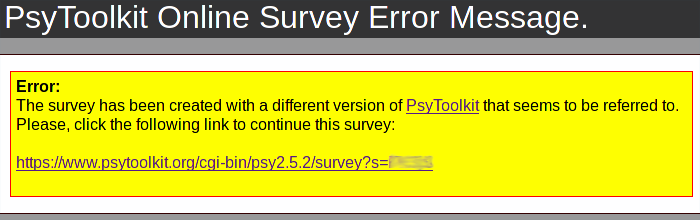
This rarely happens, but it sometimes happens to people. First of all, in principle you can ignore it, because the link in the error message leads to the correct link. But you can easily get rid of the message altogether. Let me first explain why it happens. Imagine you compile your survey with version 2.5.1 and you send participants the survey. Then later, you update your survey and recompile it in a newer PsyToolkit version, for example 2.5.2. If people still have the old link, they will get this message. If people click the correct link in this error message, then everything will be okay.
The solution is simple: Once you have sent a specific survey link that belongs to a specific version of PsyToolkit (for example 2.5.1), you need to stick with that version. You can still login to older PsyToolkit versions, they will stay active for a long time. In order to make sure people do not get the message, go back to the older version and recompile. -
I have a survey in which I have some parts which I want to randomly vary and counterbalance. How can I do this?
This is documented here.
-
I would like to make all questions optional (i.e., people can skip it if they want to). How can I do this?
By default, the radio and scale questions require that people complete the question. That makes most sense. That is recommended psychologically. If you want to, in these types, you can add o: free to make the option for people free to skip.
-
Can I change my survey change when I am already having it live? Can I change my survey when I have already collected data? Can I change experiments in my survey when I am already collecting data?
Yes, you can. You can change your survey without problems. You can also remove or add questions. You can also change the embedded experiments (if you have any).
Please note that that there is no major difference between Survey is online. For when you are still designing it and Survey is online. For when real data collection is going on. The main difference between these is that real data collection just locks surveys and experiments from change, so that you cannot erroneously change your survey. Just change your survey to Survey is online. For when you are still designing it, then you can simply compile again and your changed survey will be shown to new participants. In your analysis, the computer will only report your newest survey questions. Also, when using experiments, make sure you do not change the save lines unless you really know what you are doing. -
How can I align textline elements?
You can find an example of how to do this here.
-
Can participants upload a picture to a survey?
There is a way to ask participants to send information. Check out this lesson about this topic.
-
Can I download data within a specific date range?
You can just download all data. Then, in the data.xlsx file, you can easily select the participants within your data range. The begin and end time are in the row of each participant.
-
There is an option to put images above a question. Can I put an image underneath the question text?
Yes, in your question, use the option o: qf. In this case, qf stands for question first.
About embedding experiments
-
Can I show an experiment in an online questionnaire?
Yes, that is what makes PsyToolkit so unique! It is called embedding an experiment. In a survey, you use the question type experiment
-
How can you embed an experiment in a survey?
You will first need to have a working experiment, and then you can embed it in the "experiment" item. An example can be viewed here.
-
I have a survey with an embedded experiment. How do I download the mean response times and error rates of participants?
You need to make sure that you specify the parameters of the embedded experiment and then download again. You can do this after data collection. Click the blue question-mark button at "Download participant data" for detailed instructions.
-
I have a survey with embedded experiment(s). When I download the data, the experiment results do not show up. What should I do?
This is a common problem. Make sure you follow the following steps. 1) Make sure your experiment has an analyze section. 2) In the analyze section, make sure you have at least once done a test with test data to see it works in the analyze section. Check the analyze section shows results for that one test data set. 3) After steps 1 and 2, it should work. Without step 2, you cannot download the data. This is a safety mechanism. We need to make sure the analysis works for test data.
-
My participants can run the experiment on the desktop or on their phone. For the phone, I would like to have a slightly different experiment to make sure it works fine with the smaller screen. How can I do this?
This is easy to do (starting from version 3.4.2). You can have two separate versions of an experiment. PsyToolkit will run the one that uses a mobile mode when needed. Here is an example:
l: test
t: experiment
- {desktop} my_exp_desktop
- {mobile} my_exp_phone
Data storage
-
Where are online data stored?
Data are stored on the two PsyToolkit webservers. If you use the European PsyToolkit server, data will be stored on the European server. If you used the US PsyToolkit server, your data will be stored in the US.
-
Who manages the servers?
The servers are managed by Professor Gijsbert Stoet (PhD, Chartered Psychologist based in the UK).
-
Help, I deleted my experiment/survey. Can you restore it?
Data are backed up every 24 hours (there is no guarantee, though). If you delete your data, please contact Professor Stoet as soon as possible. If you want such a backup, it is expected that you make a donation to the PsyToolkit project (see donations).
-
Can data stored on the server be lost?
This is very unlikely, because data are being backed up daily. If you delete a file on the server though, the backup will also delete it within 24 hours (so if you want it back, please contact me as soon as possible). PsyToolkit does not give any guarantees, though (see next point about what you can do to always be on the safe side).
-
Can I store the data myself?
Yes, you can download all your surveys, experiments, and data via the web interface. If you are concerned, just download your data yourself. As said, it is unlikely to get lost, but if your data is important to you, I recommend you to make sure that you make regular downloads. It is easy to do.
-
Can I delete my user profile and data?
Yes. See How can I delete my account?
-
Who has access to the data collected in online surveys?
Only PsyToolkit developer Professor Dr. Gijsbert Stoet has access to all data, because he manages the PsyToolkit server.
-
When I store my experiment data on the PsyToolkit server, whom belong the data to?
The data is yours and yours alone. PsyToolkit is not using your data for any research. Remember that PsyToolkit is a non-commercial project created by academics for students and other academics.
-
Is there any "no data loss" guarantee?
Although data loss is extremely unlikely because of the distributed backup system (see above), you are responsible for your data. There are no guarantees given by PsyToolkit. Please note that you can download all collected data anytime to make a backup copy on your own computer at home. This is recommended.
-
Are online survey participants informed about data storage?
Online survey participants are informed about data storage at the bottom of the welcome survey of each online survey. It is possible for researchers not to show the welcome screen. The researchers need to choose how important this information is to them (there may be situations where the information is provided elsewhere or differently).
-
Is the IP address or country information of participants stored?
By default, this information is not stored, but you have the option to do so. When you edit your survey, look for Check this box if the user’s internet address/country should be stored.
I sometimes get asked this because ethics review boards might not like it if you store the IP address of a participant. Therefore, PsyToolkit gives you the option to save or not save the IP address of the participant. Please note the following as well: Some people overestimate the capacity to identify someone using an IP. In reality, IPs are not as useful as some people think they are. Even though IP addresses are linked to individual computers, it is typically practically impossible to identify who uses an IP. In theory, there will be law enforcement agencies who can, with time-consuming detective work, find out where a participant would be located, but the reality is that in practical terms, the IP address is still pretty anonymous and of little use except for finding out in which country the participant is. You can read more about this here. -
Does the server use secure transmission?
Yes, the server uses the secure version of HTTP (namely HTTPS), the web protocol used for communication between computer browsers and servers, this is confirmed with all communications are encrypted. In many browsers, this is indicated with a "padlock" (🔒 ) symbol in the addressline.
-
I did an online experiment, but I cannot download the data. Where are the data stored for later download?
If you program your own experiment, you can compile and run it from within the experiment editor screen. At the end of the experiment, you will see your data, but because you are in the experiment editor screen these will not be stored on the PsyToolkit server. You will, however, see your data at the end of the experiment in a table below the experiment.
If you want that your experiment data are being stored on the PsyToolkit server, you need to embed it in a PsyToolkit survey (which is easy to set up). Then, every time you do the experiment (as part of the survey), the data will be stored on the server for later analysis. For details how this works, please see this lesson.
Ethics and Institutional Review Boards
-
What is personal data protection?
Personal data are those data that can identify a person; this can be a name or address. Emails can be personal data, but are not necessarily, because many people have a anonymous email account which cannot identify the person (e.g., funny_x424@hotmail.com does not really say much, unless there is a way to trace the owner of the address).
In any case, the reality is that personal data (from a legal point of view) is rarely collected in psychological research anyway. The various laws around the world dealing with data protection (see below) typically focus on storing names and addresses, etc. -
Is PsyToolkit GDPR compliant?
The GDPR is a European Union regulation about personal data storage. By default, data are not linkable to real persons, unless you ask people to give their name or other personal identifiers in the survey. If you do not ask for personal identifiers, GDPR does not apply anyway. But if you do ask for personal identifiers, please note that you are the only person who actually uses the data. The data will be stored on the system until you delete it. It is up to you to delete the data when needed (you can do so).
-
Is PsyToolkit compliant with the United Kingdom Data Protection Act?
The UK Data Protection Act is the UK’s implementation of the GDPR (which is an European Union regulation). Therefore, the answer is the same as for the GDPR above.
-
What about United States data protection regulation?
There is no US federal data protection law comparable to those in Europe. If you are interested in the details, you can read more about the US situation here. Of course, most universities and schools in the United States will have their own regulations, and ultimately PsyToolkit makes it easy for you to stick to the rules that apply to you.
-
In your experience, have IRBs/Ethics Committees generally approved of PsyToolkit’s use, the security of the server more specifically?
Yes, this has never been an issue.
-
Who can access the data?
The server is managed by Professor Gijsbert Stoet (PhD, Chartered Psychologist based in the UK). Obviously, Professor Stoet has, in principle, access to all data, simply because the website needs to be managed. When in doubt, please contact Gijsbert Stoet with questions.
Writing experiments
| Some Q&A about how to set up your own experiments. |
-
What is the output data format of experiments?
The output data format is ascii text. Further, it is entirely up to the designer of the script which variables are being save (with the save statement).
-
Can PsyToolkit play a sound stimulus, like a short beep?
Yes it can. See the statement sound and link
-
Can PsyToolkit play some music when a participant is doing a block of trials?
Yes it can do that too. See the statement sound.
-
Can I include files into my script?
Yes, see the include statement.
-
Can PsyToolkit use functions?
There are no "functions" which can pass parameters, but you can use the "part" syntax to use the same code snippets at multiple pages. Read here about the part statement.
-
Can experiment use "special" keys, like the arrow keys for responses?
Yes, you can use all of them. Read here in online docs.
-
In designing an experiment on your platform, I noticed that the blocks that call the table replace each trial that is called (i.e in one block it would be theoretically possible to get the same stimuli for all trials). Is there anyway to set it to where the block calls stimuli without replacement?
In your tasklist statement, use the all_before_repeat option. Read the details about tasklist here.
-
Can PsyToolkit show transparent images (or images which have transparent parts)?
Yes, that is by default the case.
-
Can I load Eprime experiments into PsyToolkit?
No, that is impossible. PsyToolkit and Eprime have nothing to do with one another and use completely different file formats. You need to write the code in the PsyToolkit experiment scripting language. Start here learning how that works.
-
Can I record audio responses from participants?
No, this is currently not implemented in PsyToolkit. It will possibly become available in 2022.
-
Can I include video clips within experiments?
Yes, read here how. Note that you need to store video clips externally, for example on Dropbox or Google. The documentation explains exactly how to do that and it is very easy.
-
My videos or audios do not seem to load, the experiment keeps saying loading. What is going on?
You might have the wrong extensions or file formats. For example, having a video file with extension MP4, but which is/not an MP4 in reality might under specific circumstances cause problems. You can easily prevent this from happening. Make sure you use webm for videos, which is a very safe format most widely supported. Note that other video formats may simply not be supported by browsers. You can use a free utility such as HandBreak to transcode your videos from one format to another such as webm.
-
Can I use array variables?
Yes, array variables are available in the PsyToolkit scripting language (documentation here).
-
Can I use global variables in the feedback sections?
Yes, you can use any global variable in the feedback section. Thus, you can either create new global variables on data in the saved data (which is often what people want) or you can use existing global variables which you had created in a task.
